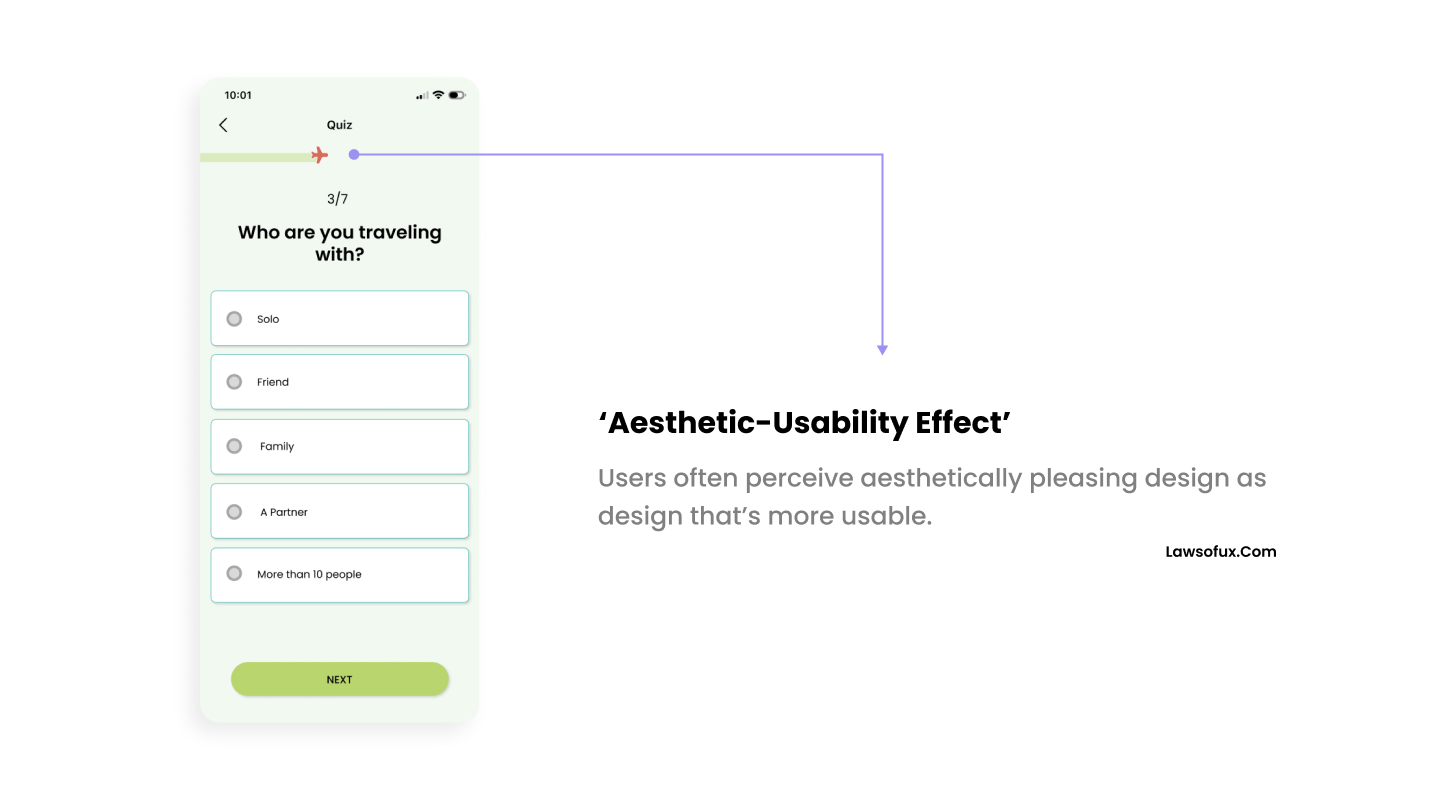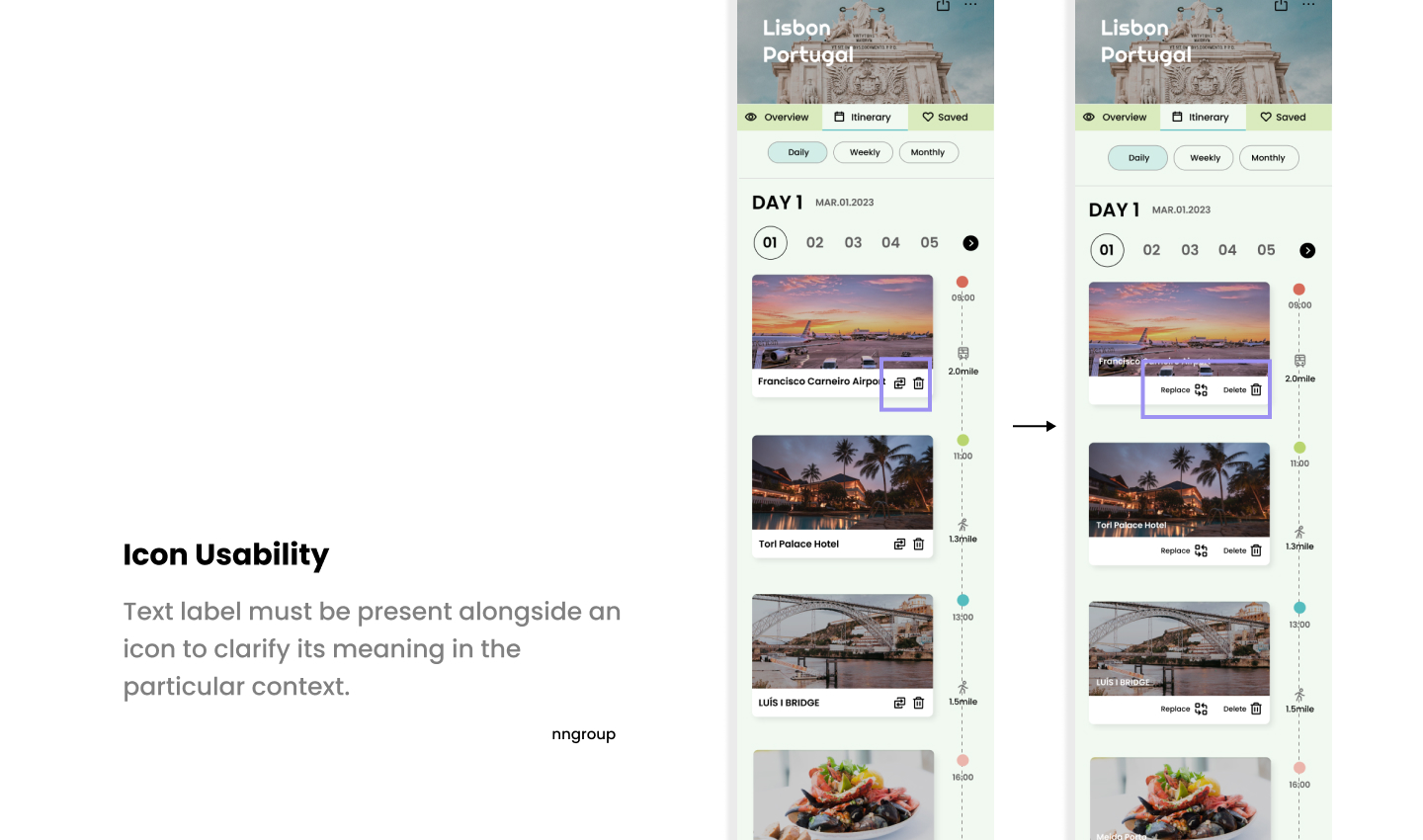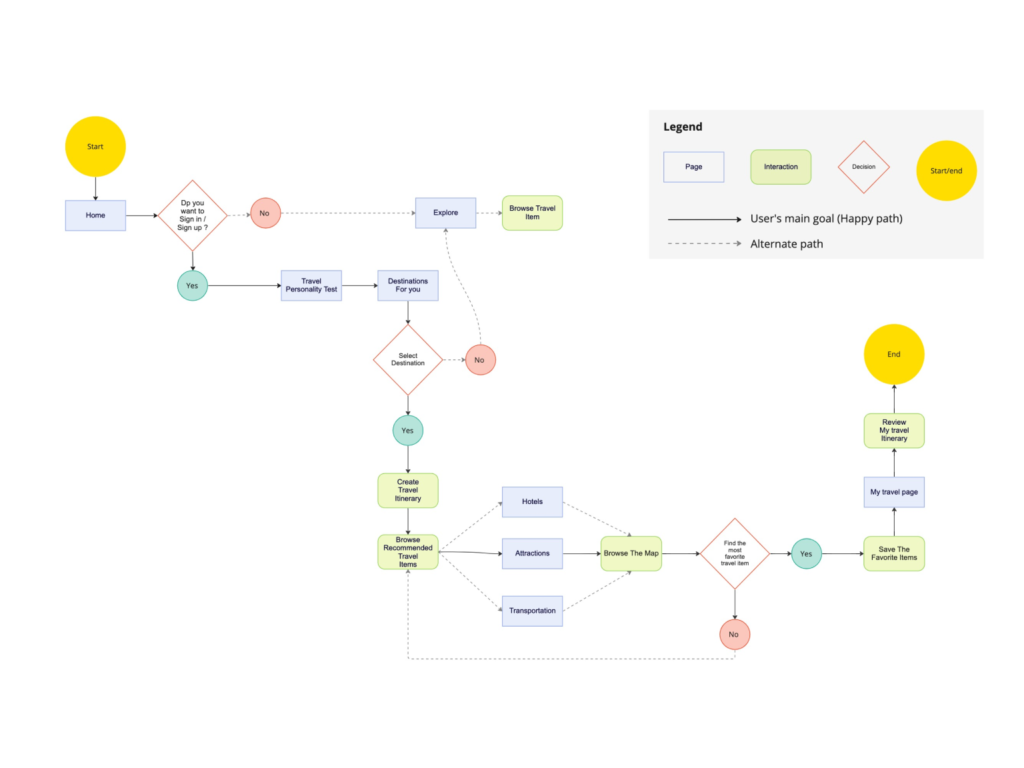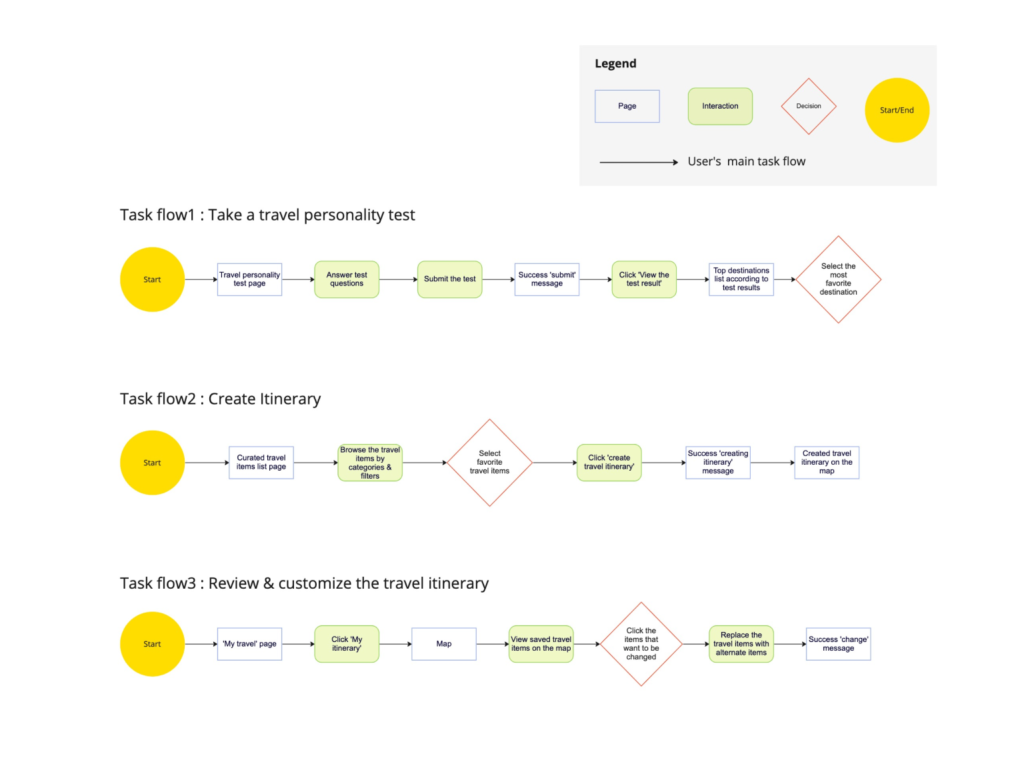Travelist
A travel management mobile app that optimizes travel itineraries by finding the best experiences through a travel personality quiz.


Mobile-First
Design System
Branding
Travel Management
Roles
UX Researcher
UI & UX Designer
Tools Used
Figma
FigJam
Google Forms
Optimal workshop
Maze
Time line
8 Weeks
Overview
As I am a professional traveler with the experience of working as a flight attendant in my previous job, The word ‘travel’ has always been at the top of my mind. I had an opportunity to meet diverse travelers with different needs through my work experience and was able to empathize with their challenges from preparation to proceeding with their travel journey.
In this regard, this project initiated to bring practical digital solutions as a product designer by utilizing my previous experience.
Product
How might we help travelers quickly find their travel information based on their preferences?
Travelist is a custom-tailored travel mobile service that helps travelers find their best-fit travel items and create an optimized travel itinerary by providing a user-friendly travel personality quiz.














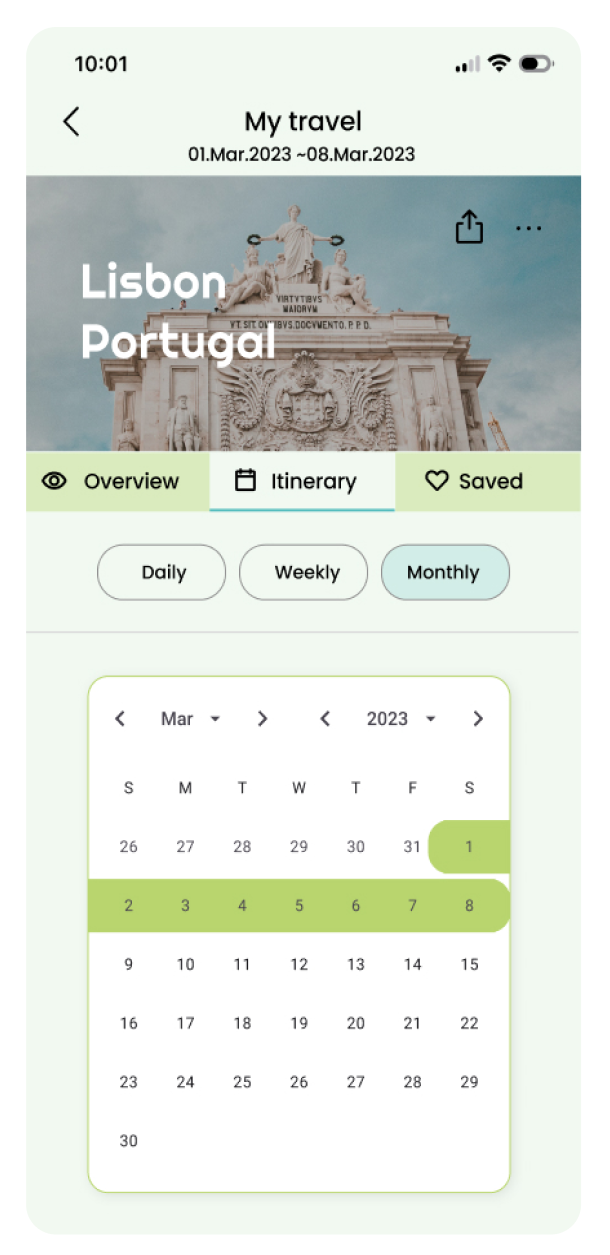

Background
Increasing global travel creates demand for optimal travel mobile app services for international trip planning.
Global air travel continued its recovery from the pandemic, passenger traffic reached 75 percent of pre-pandemic levels as people rushed back to travel following the lifting of COVID-19 restrictions, airlines expect to turn a profit of $4.7billion in 2023, and 96% of people expect traveling abroad after the pandemic, data from the International Air Transport Association (IATA) . In addition, along with this phenomenon, expectations for overseas travel are becoming more diverse and expanding among travelers.
Problem
Travelers are faced with the difficulties associated with deciding where to go and how to make the necessary plans.
While the prospect of an international adventure can be exciting, These difficulties may come in the form of researching landmarks to visit, hotels to stay, restaurants to dine at, as well as the best time to do all the aforementioned. In line with the changed travel culture of the post-COVID-19 era, it is urgent to develop a new concept travel mobile app.

32, Media Director,GA, USA
“Burden of preparing for numerous travel documents was a reason that I could not go travel abroad”

35, Mother, South Africa
“I want to have an itinerary planned for me based on location”

31, Data scientist, VA, USA
"I already get so stressed out when deciding where to travel"
Key Quotes from User Interviews
Research
Identify travelers' key motivations, goals and difficulties when planning the international travel.
I conducted the user interview with 8 participants with the unmoderated 1:1 and user survey through a Google online survey form targeting 19 participants living in the metropolitan area and suburbs. The survey was conducted over 4 days and requested about 5-10min. Respondents were mainly asked about their planning the travel motivation, goals, and difficulties through questionnaires.
Motivations
To explore something new
Goals
Mobile-First Approach
Difficulties
Meet Travel budget
Difficulties
Missing Information
Research Key findings
What are the pain points?
Pain point
Time Consuming
Searching and comparing travel items is time-consuming.
Pain point
Too Many Options
Choosing destinations is a burden, especially when there are too many options.
Needs & wants
Optimize My Travel Journey
Travelers favor optimizing and personalizing their travel itinerary based on their preferences.
Needs & wants
One Page View
Travelers want a short summary of their travel information so they can review it at a glance.
Competitive analysis
Understanding competitors to find a niche for my product.
I conducted a competitive analysis with 2 direct, 2 indirect competitor. This process helped me understand how other competitors position themselves and enable me to find a niche for my product.




Key Findings & Opportunities
Competitors offer customized travel suggestions, but lack tools to simplify the traveler's decision-making.
Streamline the decision making process
Use case 1
User Friendly- Travel Personality Quiz
Users take a quiz with 5 different categories: where, when, who, what, weather, and discover their travel personality.

use case 2
Create Itinerary
Users can browse travel items on the map according to the filtered recommendations based on the quiz results.

Use case 3
Customize Your Travel Items
Users can customize travel itineraries by replacing the travel items on the daily page. The daily page is a visual overview of all the locations they can visit throughout the day, marked by time stamps.

Usability testing
Test, Evaluate, Iterate
To evaluate my design, six participants conducted a usability test on both the maze test and moderated test methods. Participants were given three tasks and asked usability scale questions regarding learnability, efficiency, memorability, errors, and satisfaction.

Usability testing key finding 1
“I like the airplane-shaped progress bar!”
4 out of 7 users praised the airline-shaped progress bar, stating that it enhances the immersive experience of the quiz process by providing visual cues for progress tracking during lengthy tasks.
Usability testing key finding 2
“When did I start a quiz?”
To clarify the ‘Quiz’ section’s starting point, I added login notifications and rearranged the ‘skip’ button to emphasize the ‘take a quiz’ CTA.
Usability testing key finding 3
“The replacement icon is confusing”
3 out of 7 users commented the icon of ‘replacement’ is vague to understand at a glance, so I decided to add ‘text’ and the icon together.
Design Process
Discover the most effective and user-centric design decisions by prioritizing content with usability, functionality, and user behaviors in mind.
Design
Wireframe
Based on 3 main user task flows, I created a low-fidelity wireframes first. then I added some flows to connect the flows more seamlessly. After determining the best user flow experience within low-fidelity, I moved to creating mid-fidelity wireframes.
Design
Prototyping by using the variants in Figma
Based on the high-fidelity design for the mobile app, I created a prototype by using the Figma tool. Also utilizing the ‘variant’ feature in Figma helped me work more time efficiently. Also, I was able to understand how users interact with the mobile app and identified areas for improvement to enhance better usability of my product.
UI kit & Branding
Enjoyable, Adventure, delightful, Energetic and Motivational.
I wanted to deliver an inspiring, delightful, and energetic brand image through my product. To bring that, I used blue and green colors for the primary colors, playful typography style, and a simple and sleek icon design.
Design System
Travelist Design system
I decided to create the basic design system for travelist mobile app. It has 7 categories Grid, Typography, colors, buttons, icons, controls, and components. It helped how to organize reusable design components within designs and how improve design systems for better communication across teams in the near future.
Final Design

Next steps & Takeaways
What did I learn?
1. Exploring a Diverse Research Process
This project provided me with a comprehensive understanding of various research methodologies and their application throughout different stages. During the ideation phase, I utilized a methodology called “feature matrix” to prioritize and implement user-aligned features, resulting in effective targeting of my product’s audience. Moving forward, I aim to incorporate data-driven research processes to inform and shape design decisions, enabling me to evaluate my designs independently with supporting data.
2.Embracing Continuous Improvement and Feedback
In the week of 10, we had a significant project pivot following the change in demand for the target users for our product. Given time constraints, we had to quickly adapt to the scope of work and readjust to our design work. However, this experience taught me that working with clients in the real world is about tackling unexpected situations and solving those problems under given constraints.