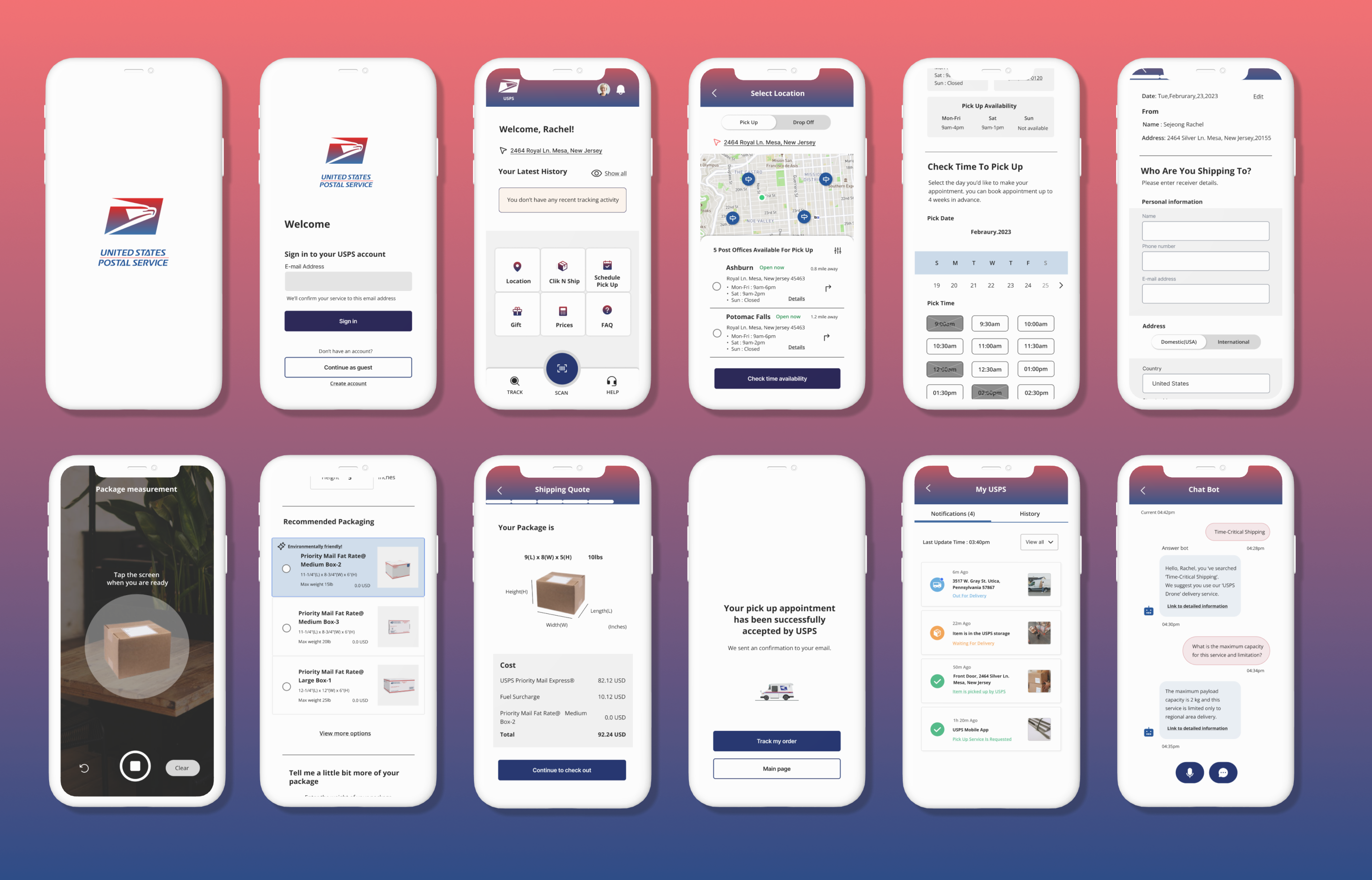Redesign
Add a Feature
AR
Government
Overview
Why I choose ‘USPS’ mobile app for a redesign?
At the end of the year 2022, a lovely Christmas card was sent to me by a friend who lives in Tokyo, Japan. I was touched by her caring hand-written holiday card and I also wanted to return the gesture. I decided to use the USPS service for international shipping to send a small gift.
However, from finding the location of the nearest USPS branch and going through the steps of labeling, packaging, and bringing my item to the USPS office, I needed to invest a lot of time and effort. This inspired me to design a better USPS mobile service to solve my shipping needs.
Product
Redesigned USPS Mobile App
The newly designed USPS postal service mobile app provides a simple and intuitive user interface that focuses on achieving the main goal of the user along with personalization and (AR) augmented reality 3D measurement tool function.

Key Features




Problem
What are the current issues of USPS mobile app?
The USPS mobile app provides basic functionality to users, but most features are only available through links to their website. This means that the app needs special features to differentiate it from the website. It also requires improvements in real-time notifications and specific personalization mobile interfaces, which are important features for post office customers.
Usability Testing
The usability test was conducted in the form of giving 5 task flows to a total of 6 participants through Figma using the prototyped mid-wireframe.
Goals
By observing users’ interactions with the prototype I was able to understand what users expect from the postal service mobile app and then apply them to improve all aspects of both UI and UX within the USPS mobile app.
Finding 1
Users did not have a clear understanding of what ‘My USPS’ means.

Before
2 out of 6 participants didn’t understand clearly the meaning of ‘My USPS’.

After
I changed the location of the ‘MY USPS’ button with the ‘Chatbot’ button along with the appropriate icons for clarity.
Finding 2
Users were confused about the meaning of the ‘FAQ’ menu icon.

Before
4 out of 6 participants were confused about the purpose of ‘virtual assistant’ and ‘FAQ’.

After
I changed the ‘FAQ’ icon from a headset to a question mark for clarity.
Additional Revisions by Considering UX Law
To make my design more user-centric, I changed some elements using UX laws as a guide. This allowed me to reflect on my creative decisions and select better options for an inclusive design that appeals to every user.
Background
Delivery for America
The USPS, also known as the United States Postal Service, is an independent agency of the executive branch of the United States federal government that provides postal services in the United States.

USPS markets itself as affordable and reliable as an entity independent postal service of the US government, providing basic postal service to US residents. However, the postal industry deteriorated further as the courier volume surged due to covid, limiting the tracking system and weakening the customer response process related to loss and return.
UI Library Kit
This UI kit is newly created based on the redesigned USPS mobile app design. The new logo is inspired by the original design with an added gradient.
Research
Let's take a closer look what users want
Research goal
I want to understand people’s specific goals and difficulties when using postal services and what they want most from using the postal service mobile app. So that I can determine my target audience and can find the valuable features that enhance USPS mobile app usability.
I performed a user interview with one on one video calls with 4 participants who reside in metropolitan and suburban areas with full-timers, part-timers, and freelancers.
I learned from this process, how to gain a deeper understand about user needs, pain points and the way they perform a task.
[Key Findings]
- User get tired of inputting the long track number
- Users want to reassure their package delivery status
- Checking package size and selecting box type is challenging.
I conducted the user survey through a Google online survey form with 8 participants living in the metropolitan area and suburbs. The survey was conducted over 2 days and requested about 5-10min. Respondents were mainly asked about experience of sending parcels using postal services and measuring parcel sizes through questionnaires.
[User’s Primary Goals]
1. Check the location of the postal service
2. Timely notification
3. Track the order in real-time
4. Estimate the packaging price &size
5. check the personal info of their packaging status
[User’s Pain Points]
“When I can’t access customer service when I needed, I am frustrated!”
“I want to estimate the price and size of packages correctly and don’t want to spend extra time and cost!
“Inaccurate tracking information made me frustrated. such as my package delivery status wasn’t timely updated!”
“I don’t want to spend extra time logging in and input long the tracking number!”
[Survey Outcome]
I ‘ve learned from this, how to collect both quantitative, and qualitative data about users’ difficulties and the primary goal for using the postal service mobile app.
I conducted competitive analysis with 2 direct, 1 indirect competitors.
This process helped me identify key features of postal mobile app design that I needed to consider and which features could be opportunities for my product.
[Key Findings]
- Competitors provide 3D measurement tools, but they are difficult for users to follow and are used only as measurement tools without integration with other services.
- All competitors are applying barcode scanning services to mobile app for order number tracking.
[Opportunity]
Provide personalization to users including notifications, past history, and develop an easy-to-use 3d measurement tool design.
Competitive Analysis
What are competitors doing?
I’ve learned
The competitive analysis helped me understand how other competitors use the UI elements and layouts to achieve the user’s primary goals in the mobile app and what are the key features that I have to prioritize for my product.
USPS Redesign Value Positions
I want to provide personalization features along with real-time notifications and personal history. Also, the easy-to-use 3D measurement tool design will increase users’ engagement with the USPS mobile app
Key Features UI & UX Analysis





Solutions
Key Findings& Solutions
Time-Efficient
Users want the estimated price and size of their packages without walk-in service, and don't want to spend extra time and money.
3D Measurement Tool
Real-Time Tracking
Users were frustrated with inaccurate tracking information. such as package delivery status was not updated in a timely manner
Notifications
Personalization
Users want to conveniently keep track of their orders and history.
Simplified Login Process & Past History
Timely Accessible Services
Users were frustrated when they can't access customer service when they need it
Virtual Assistant
User & Task Flows
I created 3 main task flows by determining the happy path for the users within my product. It helped me find the areas where my product needs improvement to complete given tasks seamlessly among users.
Wireframe
Based on the primary user and task flows, I developed the wireframe by adapting the sketch into mid-wireframe steps. This process taught me to understand what features I want to highlight for the USPS mobile app and how to convey it effectively with simple and intuitive design layout decisions.
Final Mockup

Key Takeaways
This was my first time redesigning an existing app, so I approached the whole process differently from other UX projects.
It was difficult to develop new ideas to add functionality to existing apps, as the current apps provided almost all the features users wanted.
However, I changed my perspective and decided to go a little further. One of them was the idea of a ‘contactless drone service’. Based on my research, I found the possible potential that logistics services can expand their market with this feature.
This project gave me the opportunity to broaden my horizons in terms of creating and developing new ideas.
It was fun to analyze the current USPS mobile along with listening to real users’ stories. Ultimately, I had the most fun when I turned those insights into tangible features that improve users’ better usability within my product.